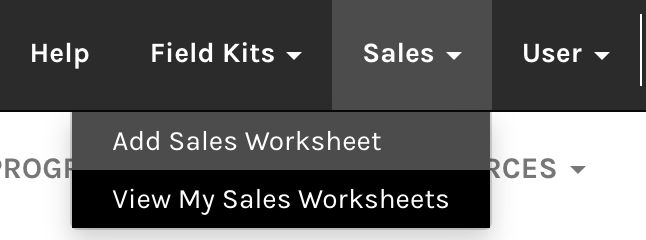Registering with the Solution Center allows you to create a personal account, which can be used to enhance and customize your use of the tool. After you create an account, you'll have access to the customizable tools.
Sales Worksheets
When logged into your BASC account, you can also create customized Sales Worksheets. The Sales menu is next to the Field Kit menu in the upper right of the black bar. Click on the menu dropdown, then click Create Sales Worksheet to make a new customized sales list, or View My Sales Worksheets to see all saved Sales Tools. For in-depth instructions for creating sales worksheets, see this presentation.